Top Android Apps for Streamlined Grocery Management


Intro
In today’s fast-paced environment, managing grocery lists efficiently has become essential for many households. With a variety of Android applications available, it is important to evaluate their features to help streamline the grocery shopping experience. This article provides an examination of different Android apps that cater to grocery list management. Key aspects like usability, integration with other services, and unique functionalities will be analyzed to help determine the best options for users.
Importance of Grocery List Apps
Using a grocery list app can significantly improve shopping efficiency. These apps can help keep your shopping organized, reducing the likelihood of forgetting essential items. They can also enhance budget management by allowing users to track prices and spending. Users can easily share grocery lists with family members, making collaboration seamless.
"An organized shopping experience can make everyday tasks much simpler and less stressful."
Such features ensure that users can enjoy a more streamlined and effective grocery shopping process. In the following sections, we will dive deeper into specific apps, analyzing their strengths and weaknesses. This comprehensive guide will aid in identifying the best-suited application for your grocery listing needs.
Preface to Grocery List Apps
Grocery list apps have become an essential tool for modern shopping strategies. The adaptation of technology into everyday tasks, such as grocery shopping, has created both efficiency and convenience that can significantly enhance how one manages their shopping experience. In this section, we will explore how these applications function, the benefits they provide, and critical considerations when choosing the right app for your needs.
The Role of Technology in Grocery Shopping
The integration of technology into grocery shopping is not merely a trend but a reflection of evolving consumer behavior. With the increasing pace of life, many individuals find themselves seeking ways to streamline their daily activities. Grocery list apps serve this purpose well. They allow users to create, edit, and manage their shopping lists on-the-go, ensuring that they no longer forget essential items.
Additionally, many apps offer features beyond simple list-making. For example, they can help users keep track of prices and even share lists with family members. This aspect fosters collaboration and reduces the likelihood of duplicate purchases. The availability of such functionalities means that shoppers can plan more efficiently, leading to more focused and productive shopping trips.
Why Choose an App Over Traditional Methods
Choosing an app over traditional methods like pen and paper or simple word processors presents several advantages. Firstly, digital convenience stands out; users can access their lists on multiple devices. This is especially useful in larger families where responsibility for grocery shopping may be shared.
A further consideration is the level of organization that apps can provide. Users can categorize items into specific sections based on grocery store layouts, improving the overall shopping experience. Merely typing or writing them down does not offer the same level of sophistication. Moreover, many grocery list apps come equipped with features such as syncing across devices, real-time updates, and reminders, which elevate the traditional grocery shopping process to a more adaptive and efficient level.
"The humble grocery list app transforms an age-old chore into a seamless and user-friendly experience."
In summary, grocery list apps represent an evolution in shopping habits. The allure of convenience, organization, and collaboration makes them a worthwhile consideration for anyone looking to improve their grocery shopping experience. Understanding the role of technology and the benefits of app usage is vital for anyone evaluating how best to meet their shopping needs.
Key Features of Effective Grocery List Apps
When looking for the best Android apps for grocery lists, specific features are essential for enhancing user experience. These features play a significant role in determining how efficiently one can create, manage, and update grocery lists. It is crucial not just to have an app but to choose one that aligns well with your grocery shopping habits.
User-Friendly Interface
A user-friendly interface is critical in any application. It ensures that users can navigate through the app without confusion. In the context of grocery list apps, the ease of adding items, adjusting quantities, and accessing categorized lists can save significant time. An intuitive design can also cater to users who may not be tech-savvy. Ultimately, your shopping experience should be fluid, rather than frustrating due to complex menus or poorly designed layouts.
Syncing Across Devices
In today’s digital landscape, syncing capabilities across devices cannot be overlooked. Many households share grocery shopping responsibilities, meaning family members may need access to the same list. An effective app allows real-time updates and syncs data across smartphones, tablets, and even web versions. This feature can prevent duplicate items and ensure everyone is on the same page, which is particularly useful when last-minute additions to the list are made.
Organization and Categorization
Proper organization and categorization within the app enhance efficiency. For instance, grouping items into categories such as dairy, fruits, and vegetables streamline the shopping process. This structure allows users to quickly locate items while shopping, minimizing time spent wandering through the aisles. Some apps even allow customization of categories to fit individual shopping patterns, making the experience even more personalized.
Barcode Scanning and Price Comparison
Barcode scanning enables users to add items quickly; they simply scan the code on the product instead of typing the name manually. This speeds up the process, especially for common groceries. In addition, price comparison features can provide insights on where to buy products at the best price, thus promoting budget-conscious shopping. Apps that integrate these functionalities make shopping not only easier but also more economical.
Integration with Other Shopping Apps
Integration is a feature that many overlook but can significantly enhance usability. For example, if an app can connect with apps like Amazon Fresh or Instacart, it allows for a seamless transition from creating a grocery list to ordering items online. This interconnectedness can save meaningful time and effort, catering to a modern trend where online shopping and delivery services are gaining popularity.
"A well-designed grocery list app can be the difference between an efficient shopping trip and a chaotic one. A user’s time is precious, and these features significantly enhance overall experience."


When selecting a grocery list app, these key features should guide your decision. Each aspect is tailored to maximize efficiency, provide convenience, and simplify the grocery shopping experience. A thoughtful choice reflects not only a smart shopping habit but also a commitment to effective household management.
Top Android Grocery List Apps Reviewed
In today's fast-paced lifestyle, managing grocery shopping can become quite challenging. Grocery list apps serve as digital tools that simplify this task. Their significance in this context cannot be overstated. These applications not only enhance the shopping experience but also help in organizing and efficiently managing grocery purchasing habits. Different apps come with varying features and functions that can greatly benefit users.
When evaluating the effectiveness of these apps, several elements become paramount. User interface and experience dictate how easy it is to navigate through the app. Pricing models also play a crucial role. Some apps may be free but have limitations, while others may require subscription fees for enhanced features. It is essential to assess both the pros and cons of each app to find the right fit for individual needs.
App One: Overview and Features
User Experience
The user experience of an app is crucial for its success. App One boasts a clean and intuitive interface that allows users to start adding items to their grocery list almost immediately. Its key characteristic is the customizable interface, which improves user engagement and satisfaction. A unique feature is the option to create multiple lists for different stores, making shopping more organized. This enhances the overall experience by reducing confusion during shopping trips.
Pricing Model
App One is primarily free, with an in-app purchase option for premium features. This pricing model caters to a broad audience, allowing users to try the app without a financial commitment. However, the limitations of the free version may deter users who require robust functionalities, such as advanced sorting options for items based on location within the store.
Pros and Cons
The advantages of App One include a user-friendly design and flexibility in list management. However, its cons involve the occasional bugs that can cause the app to crash, which detracts from the overall utility. While it continues to gain popularity, users should weigh these factors before relying completely on it.
App Two: Overview and Features
User Experience
The appeal of App Two lies in its minimalist design. Users find it easy to navigate, making it a popular choice among busy shoppers. Its unique feature, voice input for adding items, allows for quick updates to the grocery list. This functionality is particularly helpful for those who may be preoccupied with other tasks.
Pricing Model
App Two operates under a freemium model. The basic version is free, while subscription offers advanced features such as syncing lists with family members. This pricing strategy encourages users to explore basic functionalities without upfront costs, but the added features require a financial commitment.
Pros and Cons
Notable pros include ease of use and integrated voice commands. However, users have noted that the free version lacks comprehensive sorting options, which can limit its effectiveness for larger lists. This is a crucial consideration for families or individuals who do extensive grocery shopping.
App Three: Overview and Features
User Experience
App Three presents a robust user experience characterized by appealing visuals and seamless navigation. The unique feature of this app is its AI-driven recommendations for frequently purchased items, which simplifies the list creation process. Its organized layout is designed to guide users through the shopping process efficiently.
Pricing Model
The application is free, with advertisements appearing in the user experience. This can be disruptive for some users but does ensure that those on a budget can access the services it offers. There is an option for a premium subscription that removes ads and adds advanced features.
Pros and Cons
The primary advantage of App Three lies in its effective product recognition and personalized suggestions. In contrast, the presence of ads can distract users during their shopping experience, potentially hindering their task.
App Four: Overview and Features
User Experience
For users who appreciate detailed and extensive functionalities, App Four is noteworthy. The interface is highly structured, allowing for specific categorization based on dietary preferences or specific stores. A unique feature is its collaborative shopping list, enabling multiple users to edit the same list simultaneously.
Pricing Model
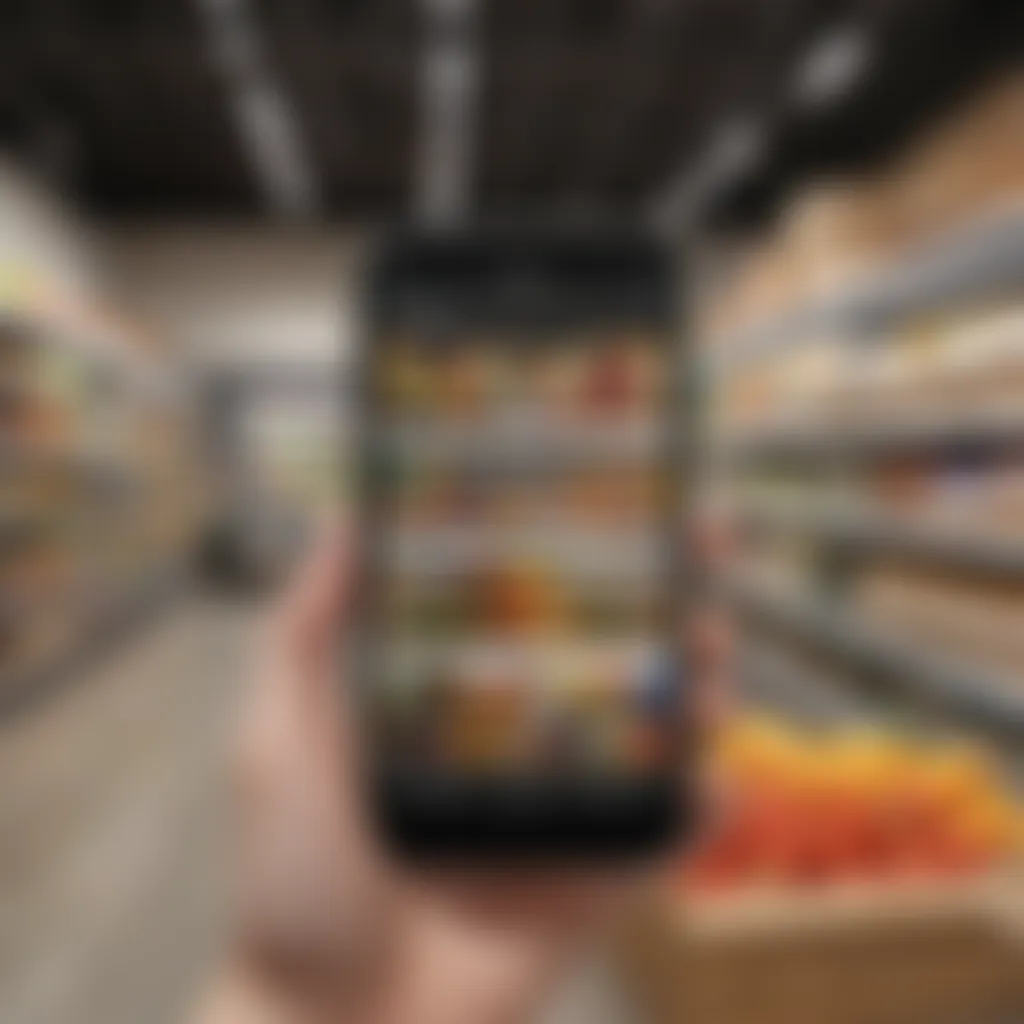

This app follows a subscription-based model, with a free trial available. This strategy encourages potential users to experience the full features before making a financial commitment. This approach helps in making informed choices based on user experience.
Pros and Cons
Advantages include collaborative features and extensive customization. However, some users may find the subscription fee to be a barrier, especially when free alternatives exist.
App Five: Overview and Features
User Experience
User experience in App Five excels due to its quick customization options. Users highly appreciate its focus on efficiency. The unique feature allows users to create and save favorite grocery lists for repeated shopping tasks, which can significantly save time.
Pricing Model
App Five adopts a freemium model, providing users with the option to access basic functions for free while requiring payment for additional features and functionalities. This model works well for users looking to explore before committing to a purchase.
Pros and Cons
Some users find the app’s features like favorites list very practical. On the downside, it may lack some advanced scanning and comparison tools found in other apps, which can limit its usefulness in more extensive shopping environments.
Analyzing User Feedback
User feedback plays a crucial role in evaluating grocery list apps for Android. It offers insights straight from the users who interact with these apps daily. Analyzing feedback helps identify not only the strengths of an application but also the weaknesses that developers might overlook. This understanding aids in refining features to better serve the needs of users.
Insights gained from user reviews can reveal trends in app usage. For instance, users may consistently praise certain features or point out issues that hinder their shopping experience. Addressing these concerns can enhance overall functionality and increase user satisfaction.
Furthermore, feedback serves as a guide for potential users. Those exploring options for grocery list management can make informed choices based on real experiences. When a grocery list app garners positive feedback, it often results in greater trust and adoption.
Common Complaints and Issues
Analyzing user feedback reveals common complaints concerning grocery list apps. Many users express frustrations with performance issues. For example, some may find apps slow to respond or prone to crashes, particularly during high-activity shopping periods. This aspect can greatly affect user experience, as shoppers need reliable tools while on the go.
Another frequent issue lies in the syncing capabilities across devices. Users expect their lists to update seamlessly in real-time. In cases where syncing fails, this can lead to confusion and forgotten items at the store. Moreover, some users report challenges in navigation within the app, specifically if they encounter cluttered interfaces that complicate simple tasks.
Lastly, inadequate customer support often comes up as a concern. When issues arise, responsive customer service is essential. Users appreciate timely assistance that addresses their concerns without unnecessary delays.
Positive User Experiences
Despite the complaints, many users have shared positive feedback regarding their grocery list apps. Several individuals appreciate the ease of creating and managing lists. The intuitive design of apps like AnyList or Out of Milk makes for convenient task management. Users often highlight how quickly they can add items to their lists as they think of them.
Another recurring theme in positive reviews is the feature of collaborative lists. Many users value the ability to share their lists with family members. This functionality allows for real-time updates, ensuring that everyone can contribute to the list. Users find this helpful, especially for households with multiple shoppers.
Additionally, many reviews commend the integration with recipes and meal planning. Apps that allow users to add ingredients directly from recipes streamline the process, saving time and effort. Shoppers appreciate having everything in one place, making meal preparation more efficient.
In summary, user feedback is a vital component in the evaluation process of grocery list apps. It helps identify both common issues and positive experiences, leading to better-informed choices for potential users.
Comparative Analysis of Grocery List Apps
In order to make informed choices regarding grocery list applications, a comparative analysis is critical. This section will focus on identifying distinguishing elements among various apps, evaluating their overall effectiveness based on real-user experiences. Understanding these nuances can lead to significant improvements in the grocery shopping process.
A comparative analysis helps consumers discern which app aligns best with their specific needs. It serves as a roadmap to navigate the extensive app landscape, enabling knowledgeable choices that can simplify shopping tasks. By assessing features, usability, and pricing, this analysis presents a comprehensive overview of what users can expect from the most popular and effective grocery list applications.
Differentiating Features
As users explore different grocery list apps, they may encounter a range of features that set each application apart. Features such as barcode scanning, recipe suggestions, and meal planning can highly influence their decision. Other differentiating elements may include:
- User Interface Design: A clean interface can greatly enhance user experience. Apps with intuitive navigation tend to receive higher ratings.
- Collaboration Options: Some apps allow multiple users to access the same list, making them excellent for families or roommates.
- Budgeting Tools: Certain apps come equipped with features to track spending, developing better budgeting habits.
- Integration Capabilities: The ability to sync with online grocery stores or delivery services is often a deciding factor for many users.
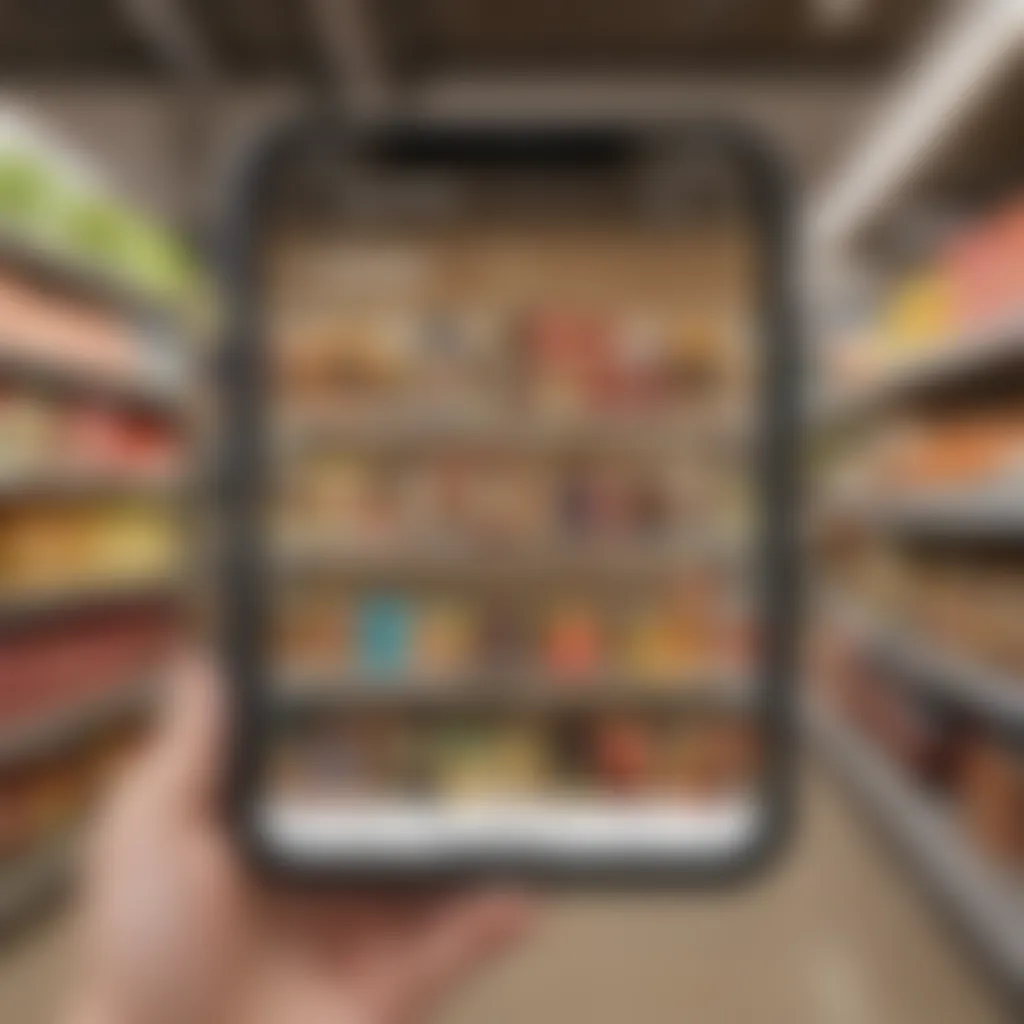

These aspects help users determine the array of functionalities that may improve their shopping experience. Whether an app excels in organization or offers unique tools, these features can differentiate brands significantly.
Pricing and Value Proposition
Cost is another critical factor to consider when evaluating grocery list apps. Users need to assess whether the features offered justify the price. Some apps operate under a freemium model, providing necessary functionalities for free while charging for advanced features. Others may require a one-time purchase or ongoing subscription.
Value is determined by the overall experience and benefit derived from the app. Here are key considerations:
- Functionality vs. Cost: Assessing how each app’s features align with its price point is vital for informed decision-making.
- Trial Periods: Some applications offer trial periods, allowing users to evaluate the app's capabilities before committing.
- User Reviews and Ratings: Feedback from other users plays a significant role. Apps with a history of positive experiences stand out, which can influence purchasing decisions.
By weighing these factors, a user can effectively determine not only the financial investment but also the potential return in convenience and satisfaction.
The right grocery list app can transform shopping into an efficient and organized task.
Conducting a comparative analysis helps provide clarity and confidence in selecting an application that meets individual needs.
Future Trends in Grocery List Applications
The evolution of grocery list applications is an integral part of modern shopping behavior. As technology continues to advance, we see new trends emerge that shape how people manage their grocery needs. Embracing these trends is crucial for users seeking convenience, efficiency, and improved shopping experiences. Understanding these shifts not only helps consumers choose the right apps but also prepares them for future technological advancements.
Integration with Smart Home Devices
The integration of grocery list applications with smart home devices marks a significant trend in the industry. Households increasingly utilize smart speakers and appliances to automate tasks. For example, Amazon Echo and Google Home facilitate voice commands, which can be effectively paired with grocery list apps.
Users can add items to their grocery lists with simple voice commands. This reduces the friction of manual entry on mobile devices, enhancing convenience while multitasking. It can be particularly beneficial for busy homemakers managing various responsibilities.
However, there are considerations to bear in mind. First, privacy is a notable concern when linking smart devices to applications. Users must be aware of how their data is used. Second, compatibility across devices can vary. Not all grocery apps support all smart home devices, necessitating research when selecting suitable applications.
To leverage this trend, homemakers should seek apps that explicitly mention integration capabilities with popular smart home systems. This way, they can streamline their grocery shopping seamlessly.
Artificial Intelligence in Grocery Shopping
Artificial intelligence (AI) is shaping the landscape of grocery shopping. Many grocery list applications are beginning to employ AI technologies to enhance user experience. For example, some apps now offer personalized recommendations based on previous shopping patterns. This feature can help users remember frequently purchased items, making list preparation more efficient.
The predictive capabilities of AI can also play a crucial role. By analyzing shopping habits, these applications can suggest grocery items that users might need in the upcoming week, thus streamlining the entire shopping experience. This is especially important for homemakers as it lessens the cognitive load of planning meals and grocery procurement.
Additionally, AI can assist in managing budgets. By analyzing spending patterns, the applications can provide insights into where a user might save money. This feature is beneficial for families where budgeting is a priority.
"AI-driven insights could fundamentally change the grocery shopping experience, transforming it into a more personalized and value-driven activity."
It is essential for consumers to stay informed about the AI features offered by their grocery list apps. While tech-savvy consumers might appreciate advanced functionalities, those who prefer simplicity may need to carefully assess the options available.
In summary, the future of grocery list applications shines brightly as integration with smart home devices and the use of artificial intelligence become more prominent. These innovations not only promise enhanced convenience and personalized user experiences but also require users to approach technology with awareness and caution.
Choosing to utilize these applications today can better equip homemakers for the grocery shopping of tomorrow.
Epilogue
In this article, we’ve navigated the dynamic world of Android applications dedicated to grocery list management. As technology continues to shape our shopping habits, understanding the best available tools has become essential.
Summary of Findings
Through our exploration, several key insights emerged:
- Varied Functionalities: Each app brings unique features that cater to different user preferences. For example, some apps focus on organization with categorization tools, while others highlight integration with smart home devices.
- User Experience Matters: A simple and intuitive interface can significantly enhance the grocery shopping process. Users report that apps with engaging designs tend to increase usage and satisfaction.
- Importance of Syncing: The ability to sync across devices means that grocery lists can be updated in real-time, enabling family members to collaborate seamlessly. This feature is particularly valuable in households where multiple people do the shopping.
- Value for Money: Many applications employ different pricing models. Understanding these can help users choose the app that not only meets their needs but is also cost-effective.
Which App is the Best Fit?
Selecting the optimal grocery list app depends ultimately on personal preference and lifestyle needs. Here are some considerations:
- For the Tech-Savvy: If integration with smart devices and price comparison features are crucial, apps like AnyList or Out of Milk may be appealing.
- For Families: Apps that allow multiple users and sync easily, such as Bring! or Google Keep, might be more suitable for households where shopping is a shared responsibility.
- Budget-Conscious Users: If cost is a factor, using free versions like Flipp can provide basic functionality without expenses, avoiding subscriptions or in-app purchases altogether.
Ultimately, the best fit combines functionality, ease of use, and value, tailored to individual needs. By carefully evaluating the available options, anyone can enhance their grocery shopping experience.







