Discovering Recipes on Facebook: A Practical Guide
Intro
In the digital age, Facebook has morphed from a platform for socializing into a vibrant community for food lovers. Whether you’re a novice cook or an experienced chef, Facebook offers an endless buffet of recipe ideas waiting to be discovered. The challenge, though, lies in effectively sifting through this wealth of information to find the culinary gems that meet your taste and expertise.
This guide aims to equip you with the know-how to navigate Facebook's rich tapestry of culinary content. With local and global food communities at your fingertips, you can tap into recipe sharing that might just spark your next culinary adventure.
Let's take a look at how to unearth these delectable recipes!
Ingredients:
Before diving into the actual cooking process, let’s ensure you're well-prepared. Here’s how to gather all the essential ingredients for a successful recipe hunt on Facebook.
- Facebook Account
- Smartphone or Computer
- Search Terms
- Groups and Pages
- To interact with recipes and join culinary communities, you’ll need a Facebook account.
- Access Facebook from anywhere, but a computer might make larger tasks easier.
- Think of specific keywords related to the type of recipes you are interested in, like "vegan pasta" or "quick desserts."
- You might want a list of culinary groups or pages that resonate with your style.
- Examples:
- Tasty Recipes Worldwide
- Home Cook’s Haven
- Healthy Eating Enthusiasts
Preparation Steps:
Now that you have your ingredients in place for the search process, let’s refine your methods.
- Searching with Keywords: Start by entering your chosen keywords in the Facebook search bar. This simple step can open doors to countless options.
- Exploring Groups: After searching, look specifically for groups related to your interest. Groups often have rich discussions and shared experiences that enhance recipe discovery.
- Following Pages: Pages run by food bloggers, chefs, or brands often post recipes. Clicking the "Follow" button ensures you don’t miss out on their culinary offerings.
- Utilizing Suggested Content: Once you engage with groups and pages, Facebook's algorithm suggests similar content, making your search experience smoother.
Technical Aspects:
Understanding how Facebook works goes beyond just the surface. Here are some technical aspects to consider:
- Privacy Settings: Ensure your settings allow you to view and join public groups. You might want to adjust your account settings to maximize visibility.
- Engagement Etiquette: Liking, commenting, or sharing recipes can lead to more personalized recommendations. This action signals to the algorithm that you’re a cooking enthusiast.
Cooking Process:
After gathering the recipes, it’s crucial to choose one that captivates your interest. Here’s how to execute a successful cooking journey:
- Select Your Recipe Carefully: Read through comments and reviews on the recipe to gauge its reliability.
- Gather Ingredients: Note any special items that you may need which are not usually in your pantry.
- Read the Instructions Thoroughly: Before starting, ensure you've understood all the steps involved.
- Follow Equipment Guidelines: Make sure your pots, pans, or appliances are compatible with the recipe instructions—this can save a lot of hassle.
Troubleshooting Tips:
Despite your best efforts, things might not always go smoothly. Here are some tips for common issues:
Don’t fret! Cooking is a learning experience. If a recipe doesn’t turn out as expected, analyze what might have gone awry.
- Ingredient Substitutions: If you're out of something, likely, there’s a workaround. For example, substitute yogurt for sour cream if needed.
- Timing Adjustments: If it’s still not done after the suggested cooking time, trust your instincts. Stay close and test yourself.
Nestled in the heart of the Facebook food community are delightful recipe ideas ready to be explored. With this guide, you should feel equipped to navigate and uncover culinary treasures that inspire you to create mouthwatering dishes in your own kitchen.
Understanding Facebook's Recipe Landscape
In the age of digital connectivity, Facebook stands as a substantial platform for culinary enthusiasts. It’s not merely a social network; it's a treasure trove for finding and sharing recipes. This makes understanding its recipe landscape crucial for anyone looking to cultivate their cooking repertoire. Among its numerous features, Facebook offers vast food-related content, including recipe pages, groups, and a general trending feed that adds depth to the user's search for culinary inspiration.
Navigating Facebook's Interface
Navigating Facebook can sometimes feel like finding a needle in a haystack, given the sheer volume of content that gets posted daily. However, this interface isn't all that daunting. Familiarity with its layout paves the way for discovering delightful recipes. When you log in, the News Feed is your starting point. Here’s where a little finesse comes in—besides scrolling, utilizing the search function is vital. Type in key terms like "vegan recipes" or "quick dinners" in the search bar at the top. Instantly, the magic happens. You unlock a plethora of posts, pages, and even user-generated content that matches your search.
Tip: Don’t overlook the menu options. From your home page, click on the three lines at the top right corner to reveal menus that include 'Groups', 'Pages', and 'Marketplace'. Each menu has heaps of potential for finding those golden culinary nuggets.
Role of Food Communities
Food communities on Facebook are like hidden gems. They’re littered with fellow foodies who share an interest in crafting delicious meals. These spaces foster not just sharing, but also learning—members often post their own recipes along with tips and tricks that may spark your own creativity in the kitchen.
When you join a cooking group, you’re not just a passive observer; you become part of a collective who encourages experimentation and provides feedback. For instance, someone might share a recipe and follow it up with their own experience of tweaks they made, which could inspire you to adapt a dish to meet your dietary preferences.
"Being part of a culinary community turns cooking into a shared experience, making it more than just a chore."
Benefits of Engaging with Food Communities
- Resource Sharing: Recipes, tips, and inspiration are abundant.
- Feedback Mechanism: Honest reviews help you decide if a recipe is worth trying.
- Diverse Perspectives: With members from various backgrounds, you might find unique culinary techniques that are completely new to you.
Learning to navigate and engage with Facebook's recipe landscape not only enhances your cooking skills but also makes meal preparation an enjoyable endeavor. This knowledge doesn't happen overnight, but with consistent interaction, you’re sure to uncover an expansive world of culinary possibilities.
Searching for Recipes
In the realm of culinary exploration, searching for recipes holds paramount importance. On a platform like Facebook, where recipes come marching in like a parade, being intentional in your search can mean the difference between a culinary hit and an unpalatable flop. For housewives wanting to whip up something special for their families, this skill can be a real game-changer. Not only does diligent searching save precious time, but it also allows you to tap into the infinite creativity present in the cooking community. The beauty of Facebook lies in its vast network of groups and pages where individuals share their culinary treasures daily.
Finding the right recipe is like hitting the jackpot in a slot machine; the right combination can lead to a dish that wows guests or makes family dinner a memorable occasion. The page's search feature acts as your trusty compass, guiding you to delectable solutions tailored to your preferences.
Using Facebook's Search Bar
The search bar, that little box often overlooked, is a powerhouse waiting to be harnessed. When you enter specific terms, you instantly gain access to a plethora of recipes that align with your culinary desires. Type in simple phrases like "chicken dinner" or "vegan dessert" and watch as the magic unfolds in front of your eyes. To sharpen your results, consider using quotation marks around your search terms.
- Example: Searching for "vegan chocolate cake" ensures you get precisely that, minimizing the clutter of unrelated posts.
This approach not only helps in finding specific recipes but also showcases posts from groups and pages that you may not have come across otherwise. Bookmarking these finds lets you revisit them when inspiration hits or when you're in a cooking rut.
In essence, the search bar is your personal recipe detective. It narrows down your options, helping you sift through the abundance of content without wasting time.
Employing Specific Keywords
Diving deeper into the search features, utilizing specific keywords can further refine your recipe hunt. Keywords aren’t just a bunch of random terms; they can represent the core of what you’re looking for, adding layers to your search.
Imagine you’re in the mood for a hearty soup but must accommodate dietary restrictions. The keywords you choose could include terms like "gluten-free" or "vegetable." Combining these with other culinary phrases will yield results that cater specifically to your needs.
- Consider these combinations:
- "gluten-free minestrone soup"
- "easy vegetarian pasta"
Ultimately, pinpointing your search with relevant keywords leads you down a more fruitful path. It not only saves time but also increases the chances of discovering that hidden gem—a recipe that fits both your taste and dietary requirements. Like a well-organized pantry, effective use of keywords puts all your culinary possibilities within arm's reach.
"The right keywords can turn a mundane search into a delightful culinary discovery."
Exploring Facebook Groups
Exploring Facebook Groups holds a special relevance in the realm of recipe discovery on the platform. It's not merely about finding individual recipes; rather, it’s about the vibrant culinary community that thrives therein. Joining a culinary group can give you access to a wide variety of recipes, cooking tips, and the personal experiences of fellow food enthusiasts. Most groups are like hidden gems, full of passion for discovering and sharing culinary delights.
The Value of Culinary Groups
Culinary groups on Facebook serve several purposes. First, they allow users to connect with like-minded individuals who share similar cooking interests. Members can share their experiences openly, ask questions, and exchange tips. The collective knowledge is far richer than any book or video can offer.
Moreover, these groups often feature themed challenges or recipe swaps, encouraging members to step out of their comfort zones. Cooking challenges can spark creativity and inspire new dishes. Groups also provide feedback on recipes, where you can post your attempts and receive constructive input.
- Networking with fellow hobbyists: These groups help bridge the gap between knowing how to cook and mastering the art of it.
- Diversity of Recipes: From traditional home-cooked meals to exotic dishes, the variety is immense. Everyone brings a little something different to the table.
"The best recipe is often one shared from the heart; it connects us, nourishes us, and inspires us."
How to Join and Participate
Joining and being active in Facebook culinary groups is a straightforward process. Start by searching for groups related to your interests through Facebook's search bar. Use keywords like "home cook recipes," "baking enthusiasts," or "family meals". Once you find a group that seems appealing, click on it and look for the Join button.


After joining, participation is key. Don’t just be a silent observer; jump in and share your thoughts. Post questions, share your culinary creations, and respond to others' posts. Many groups thrive on the interaction of their members, so your active presence can lead to valuable exchanges. Moreover, respect the group rules; many communities appreciate courtesy and constructive criticism.
Finding Groups Aligned with Your Interests
The beauty of Facebook groups lies in their diversity. To find groups that align with your interests, think about what type of cooking excites you the most. Are you into slow-cooked meals, gluten-free baking, or international cuisines? Utilize these specifics during your search.
- Keywords Matter: Use specific terms in the search like "vegan recipes," "Italian cooking," or "one-pot meals."
- Assess and Select: When browsing through results, take a moment to read the group description and rules to ensure it fits your needs.
- Engage and Explore: Once you’ve joined a few, spend some time observing the posts. See what resonates with you and which ones stir your culinary creativity.
In summary, exploring Facebook groups can greatly enhance your recipe discovery journey. They serve as dynamic hubs of creativity, offering diverse culinary experiences, shared wisdom, and a true sense of community in the kitchen.
Utilizing Recipe Pages
When it comes to navigating Facebook for culinary inspiration, recipe pages serve as a treasure trove of ideas and techniques. These pages not only streamline your search for delicious meals but also expose you to a diverse array of cooking styles and traditions. They present a unique opportunity to connect with both renowned chefs and passionate home cooks who share a love for food. Understanding the dynamics of recipe pages can significantly enhance your experience in the kitchen, making it easier to whip up something delightful.
Identifying Popular Recipe Pages
Finding popular recipe pages on Facebook can feel overwhelming, yet there are some effective strategies to pinpoint these gems. Start by using the search bar at the top of your Facebook from your home page. Enter specific terms like "easy dinner recipes," "baking tips," or "healthy meal prep." This action can lead you to a myriad of pages dedicated to the culinary arts.
Another method is to look at page follower counts. Pages with frequent activity and a high number of followers are typically a good sign. They often feature user engagement through likes, comments, and shares, which can give you insight into the popularity and credibility of the recipes presented.
It's also worthwhile to consider the types of content these pages produce. High-quality images and step-by-step tutorials can make recipes more accessible and enjoyable to follow. Here are some notable aspects to observe when identifying recipe pages:
- Engagement levels: Look for pages where the community interacts and shares feedback. This creates a space for learning and inspiration.
- Content variety: Pages that offer a mix of quick tips, full recipes, and scientific insights into cooking can keep your interest piqued.
- Regular updates: Active pages that regularly post new recipes, trends, or cooking techniques keep your feed fresh and engaging.
"A great recipe page is like a friendly neighbor who always has great meal ideas up their sleeve!"
Following Influential Chefs and Home Cooks
Once you've discovered recipe pages that resonate with your culinary inclinations, dive deeper by following influential chefs and skilled home cooks. Many well-known chefs have taken to Facebook to share their unique takes on recipes, cooking tips, and personal culinary stories. Following them keeps you updated on their latest content and often grants access to exclusive recipes that you wouldn’t find elsewhere.
Home cooks, too, can be incredibly influential in providing authentic, tried-and-true recipes. They tend to represent real-life cooking experiences, offering insights that suit everyday situations. Here’s how you can follow and benefit from these culinary minds:
- Engage with their content: Comment and ask questions on their posts; often, chefs and home cooks are eager to share their expertise and tips in response.
- Share their recipes: If you try one of their dishes, consider sharing it on your own page. A little recognition goes a long way in fostering community and respect among cooks.
- Join live sessions: Many chefs host live cooking demonstrations or Q&A sessions on Facebook. This interaction allows you to learn in real-time and directly engage with experts.
By actively following influential figures in the culinary world on Facebook, you not only enhance your recipe search but also become part of an inviting community focused on the joy of cooking.
Engaging with Content
Engaging with content on Facebook is more than just a casual scroll through photos and posts; it’s a dynamic way to immerse yourself into the culinary world. By interacting with various posts, not only can you uncover hidden gems of recipes, but you can also enhance your overall experience on the platform. When you engage, you become part of a community that shares your passion for food. This sense of belonging can lead to inspiring exchanges of ideas and culinary tips.
Moreover, Facebook is stuffed full of diverse content types. From professional chefs showcasing their latest dishes to home cooks sharing cherished family secrets, there’s always something cooking. When you comment on a post, you spark discussions that might lead to discovering new approaches to the same recipe or entirely different ideas altogether. Your input can be the catalyst that kicks off a fun conversation.
Commenting and Sharing Ideas
Diving into the comments section of a recipe post can open the door to a wealth of ideas and adjustments that others have made. When you take the time to comment, you’re not just voicing your opinion; you’re inviting others into a conversation. This could range from simply asking a question about a specific ingredient to sharing how you made a recipe your own.
"Recipes are like blueprints; everyone has their own interpretation. Your thoughts might inspire someone else!"
Here are some ways you can effectively engage through commenting:
- Ask Questions: If a recipe catches your eye but something is unclear, don’t hesitate to ask for clarification. Often, the original poster or other users may provide insights that make the recipe easier to tackle.
- Share Substitutions: Not everyone has the same pantry staples. If you know a good alternative for an ingredient in a recipe, share it! This can be particularly helpful for those with dietary restrictions.
- Suggest Pairings: If you have an idea for what might complement a dish, go ahead and drop that suggestion. It might lead someone to create smaller dining masterpieces!
- Provide Feedback: After trying a recipe, return to the original post and leave a note about how it turned out—it could be a winner or a work in progress.
Saving Recipes for Future Reference
In the constant hustle and bustle of daily life, it’s easy to come across a recipe that looks tempting only to forget about it days later. Facebook provides practical features that help you save those amazing recipes right when you stumble upon them. The save function is your best friend here, allowing you to revisit scrumptious ideas without the frustration of scrolling endlessly through your feed.
To save a recipe:
- Click on the three dots in the upper right corner of the post.
- Select the “Save post” option.
For those who want to organize their saved recipes:
- Consider creating specific albums in your saved posts for categories like “Desserts,” “Main Courses,” or “Quick Meals.” This way, when you’re planning your dinner, you can find ideas in a jiffy.
- Regularly update your collection. If you follow new pages or groups, continually save new posts, ensuring you have a fresh stock of recipes that excite you.
Ultimately, engaging with content on Facebook lets you gather not just recipes, but also inspiration, community support, and diverse ideas straight from the comfort of your home. Remember, cooking is as much about the journey as it is about the destination! Keep the conversation flowing and the ideas churning.
Maximizing Visual Content
In the age of information overload, visuals play a critical role in recipe discovery on Facebook. A unique aspect of this platform is the ability to connect with friends and like-minded food enthusiasts sharing their culinary creations, all wrapped in eye-catching images and engaging videos. By maximizing visual content, you enhance your recipe search, making it not just about finding what to cook, but also about how it looks and feels.
The Importance of Photos in Recipe Discovery
When browsing recipes, it’s truly the images that catch your attention first. An enticing photo has the power to provoke feelings of hunger and anticipation even before you read a single word of the recipe. The appealing visuals often push you to try new dishes. Consider this: a beautifully plated dish versus a hasty snapshot—it’s clear which one is inclined to get attention.
- Sauce in Focus: A close-up of homemade marinara sauce, for instance, can melt hearts. People don’t just want to know about the meal; they seek inspiration from its aesthetics.
- Storytelling through Presentation: Pictures tell stories. Swirling pastas or crispy edged pizzas not only share a recipe but also evoke imagery of kitchen experiences and food memories.
- Authenticity Counts: Real-life photos from users bring about authenticity. When you see someone’s dish, imperfections or not, the dish feels approachable, making you feel more encouraged to give it a go yourself.
Engaging with these images can lead to new tastes and culinary techniques, fostering a community that shares what’s pleasing to the eye and palate alike. Remember, scrolling past bad photos often means missing out on terrific recipes.
Utilizing Facebook Stories for Quick Recipes
Facebook Stories present a fascinating way to engage with recipes in a fleeting format. Given their temporary lifespan, these stories push culinary creators to showcase their recipes quickly and creatively. Often limited to just a few seconds, they encourage bite-sized meal ideas, perfect for those with busy lives.
Here’s how you can make the most of Facebook Stories:
- Swipe Up for More: Creators often include a link swipe to a full recipe; this feature allows you to dive deeper into cooking specifics if a quick peek caught your interest.
- Visual Recipe Steps: Cooking can be a step-by-step undertaking. Stories can exhibit this in short bursts, showing you how to chop, saut�é, and serve in just a matter of seconds, which is especially useful for new cooks.
- Engagement in Real-Time: You can often comment directly on stories, posing questions or seeking clarifications. This interactive feature turns solitary cooking endeavors into conversations about techniques and ingredients.
By leveraging Facebook Stories for quick recipes, you can integrate enticing visuals into your cooking journey, pulling inspiration from what your friends and acquaintances are whipping up in their own kitchens and adding that personal touch to your meals.
"Photos can be worth more than a thousand words, especially when you’re deciding what’s for dinner."
Overall, maximizing visual content is crucial not only for recipe discovery but for enriching your entire cooking experience on Facebook.
Understanding Recipe Formats
When it comes to digging up delectable recipes on Facebook, grasping the nuances of different recipe formats is key. This understanding allows users to navigate the plethora of content more efficiently. Simply put, not all recipes are created equal. Some may capture your attention with their vivid imagery, while others require your ear as much as your eyes. This section delves into two primary recipe formats you’ll encounter: traditional posts and video content.
Traditional Posts vs. Video Content
Traditional recipe posts often consist of a written format accompanied by photographs. They provide a rundown of ingredients, steps, and sometimes tips on techniques. These posts are treasure troves for those who prefer sitting down with a recipe in front of them. You can scan the list of ingredients at your own pace—no rushing required.
Benefits of Traditional Posts:
- Clarity: Written recipes are transparent. You can highlight and jot down personal notes.
- Easy to Share: A screenshot or a simple copy-paste gets your friends in the know too.
- Less Distraction: Opens in full view, allowing you to focus on cooking rather than engaging in other videos or images that may lead you astray.
However, in this fast-paced world, video content has carved out its own niche. Cooking videos on Facebook show you not just what to do but how to do it. From chopping techniques to plating, moving images bring a recipe to life.
Advantages of Video Content:
- Visual Learning: For many, seeing is understanding. The step-by-step guide visually helps clarify the process.
- Time Efficiency: Flicking through a video is often quicker than reading through lengthy text.
- Engagement: The energy of a charismatic host can inspire you to attempt a dish you might have shied away from otherwise.
Both formats come with their own sets of advantages, appealing to different learning styles. Some folks prefer the simplicity of reading while others thrive on visual stimulation. The key to enhancing your recipe-search experience lies in balancing your approach—don’t just stick to one format, embrace both.
Engaging with Live Cooking Sessions
Engaging with live cooking sessions on Facebook takes participation to another level. In such sessions, cooks—be they skilled chefs or home enthusiasts—demonstrate a dish while interacting with the audience. This format offers you the chance to ask questions in real-time and see how to maneuver sticky situations that arise while cooking continuously.
Why Connect to Live Sessions?
- Immediate Feedback: Have a query about substitute ingredients? Shoot your question to the host!
- Authentic Experience: The spontaneity of live cooking evokes authenticity. When a mishap occurs, you learn how to handle it.
- Follow Along: Get a live demonstration to mimic or adapt as you cook.
These interactive sessions create a sense of community. You’re not just an observer but a participant in a shared culinary journey. Keep an eye out for your favorite cooks' online schedules to join in.
Collaborating with Other Users


The culinary journey on Facebook is not just about finding recipes; it's about enjoying the communal aspect of cooking—sharing, learning, and experimenting together with others. Collaborating with other users brings a treasure trove of ideas and inspiration into your cooking routine. Whether you’re a seasoned home cook or just starting, connecting with like-minded individuals can elevate your culinary experience.
Creating Group Challenges
Creating group challenges is one of the most engaging ways to foster collaboration on Facebook. By setting specific themes or ingredients, you can motivate group members to get creative in the kitchen. For instance, consider a “Meatless Monday” challenge where participants share vegetarian recipes they’ve tried.
- Encouragement of Creativity: This kind of challenge inspires everyone to step outside their comfort zone and try making new dishes.
- Building Community: Participating in shared activities fosters a sense of belonging. You can form bonds over shared successes or even failures in cooking.
- Learning and Feedback: Users can share their cooking processes, adjustments, and results. This back-and-forth is a rich source of learning.
Organizing a challenge can be as simple as posting a theme in your group and choosing a deadline. The best part? Members get to showcase their creations by posting pictures or short clips, making the whole experience visually stimulating. Don’t forget to highlight notable dishes; perhaps offer a recognition post for those who went above and beyond. It’s these little recognitions that can keep the motivation rolling!
Sharing Personal Recipes within Your Network
The heart of collaboration lies in sharing personal recipes. User-generated recipes often bring a personal touch that’s hard to find in traditional cookbooks. When members share their favorite family recipes, they’re not just sharing food; they're sharing stories, traditions, and memories.
Here’s why sharing personal recipes can greatly enhance the overall experience:
- Cultural Exchange: Recipes often carry cultural significance. By exchanging recipes, you learn about different cuisines and the stories behind them.
- Adjusting to Taste: You can adapt shared recipes to suit your preferences, swapping out ingredients to make them your own.
- Creating Trust: When you share your recipes, others are more inclined to trust your food expertise. Conversely, you can identify reliable sources through their culinary input.
To make sharing more effective:
- Consider utilizing Facebook's posting features. Start a recipe post series where you and your friends rotate sharing a different recipe every week.
- Use tags and mentions for better visibility and interconnectedness. When someone tries someone else's recipe, encourage them to tag the original chef, creating a cycle of appreciation and sharing.
When users come together over recipes, everyone stands to gain from each other's experiences, making cooking a richer and more enjoyable endeavor.
In summary, collaborating with other users on Facebook transforms recipe discovery from a solitary experience into a communal joy. It offers a platform to explore flavors, engage with diverse cooking methods, and celebrate personal culinary heritage. This collective approach can also seamlessly combine learning with an element of fun, making every cooking session not just a task, but an adventure.
Tracking Trending Recipes
Staying updated on trending recipes is essential for any culinary enthusiast navigating Facebook. The platform is a bustling hub of food trends that can spark new cooking ideas and rejuvenate your meal planning routine. Trends often reflect seasonality, cultural moments, and emerging culinary techniques, keeping your cooking fresh and exciting. Here, we sift through why tracking these recipes can be beneficial and how you can easily spot the latest sensations.
Exploring Popular Trends
Popular trends can shift as quickly as the seasons change, akin to the way the wind can sweep through a field of daisies. The ever-evolving culinary landscape on Facebook means that you'll find something new just about every day. To tap into these popular trends, check out dedicated cooking groups or follow specific pages that spotlight the hottest recipes. These can often lead to interesting discoveries that wouldn’t come up in a standard recipe search. A brunch dish that’s trending one month may turn into a comforting soup the next, capturing the whims of social media engagement.
Additionally, you can harness Facebook’s search feature with terms like "#TrendingRecipes" or specific seasonal items—think pumpkin spice in the fall or barbecue in the summer. Keep an eye out for what's buzzing. Notably, many food influencers and niche chefs are quick to jump on trends, so following them can also keep you in the loop with what’s currently gaining traction.
Using Hashtags Effectively
Hashtags are like the salt of the culinary social media world; just a sprinkle can significantly enhance your recipe hunting experience. By using hashtags such as #RecipeOfTheDay, #FoodTrend, or even more specific ones like #VeganIn2023, you can find a wealth of content instantly. This way, you’re not just scrolling aimlessly; you’re curating your feed based on interests that resonate with your taste buds.
When tapping into hashtags, don’t be shy to interact. Commenting on posts, liking photos, and sharing your own interpretations can help you become part of the community, which often leads to discovering even more recipes tailored to your palate.
"It’s all about combining creativity with community; trending recipes present unique opportunities to connect with others who share your culinary passion."
In summary, tracking trending recipes on Facebook isn’t just a fun pastime—it can transform your kitchen into a dynamic space of experimentation and discovery. By effectively understanding popular trends and utilizing hashtags, you can become not only a consumer of food content, but also a contributor to the vibrant kitchen dialogue happening online.
Customizing Your Recipe Feed
Customizing your recipe feed on Facebook is a practical approach to enhance your culinary exploration. With a sea of content flooding the platform, taking hold of what you truly wish to see can save time and make your cooking journey much more enjoyable. By fine-tuning your interests, you can cut through the noise and zero in on the recipes that tickle your fancy. Here are some specific elements, benefits, and considerations when adjusting your recipe feed.
Adjusting News Feed Preferences
Adjusting your news feed preferences is a significant step to ensure that the recipes appearing on your feed align with your culinary taste. Facebook provides the ability to fine-tune the algorithm that dictates what content is shown to you. Here’s how you can adjust your news feed preferences effectively:
- Prioritize Pages and Groups: Navigate to your news feed settings and identify which pages or groups you want to see first. This will mean that when the latest scrumptious recipe pops up from your favorite local cooking group, it won’t be overshadowed by unrelated content.
- Hiding Unwanted Content: Don’t hesitate to unfollow or hide posts from pages that no longer spark joy or inspiration. Whether it’s a food trend gone stale or a style of cooking that doesn’t suit your palate, streamlining saves you from visual clutter.
"A well-tuned feed can recognize your preferences better than a sous-chef familiar with your tastes."
By taking these straightforward steps, you will engage more with the recipes you truly love, positioning yourself to stumble upon new culinary gems that bring flavor to your cooking routine.
Choosing What to See More Of
Once you’ve kicked the unwanted noise out, the next step is deciding what kind of recipes you want to see more of. This is where the fun begins! Here are a few pointers to help you curate a feed filled with culinary inspiration:
- Identify Your Culinary Interests: If you have a penchant for vegan dishes or gluten-free meals, search for and follow dedicated pages or groups that align with these themes. You could also include local cuisines or ethnic delights.
- Engagement is Key: Like, comment on, and share posts from your favorite recipe pages. The algorithm pays attention to engagement, so the more you interact with content, the more it will prioritize your preferred recipes in your feed.
- Use the 'See First' Feature: This nifty feature allows you to designate certain friends or pages to appear at the top of your feed. It’s a helpful trick to ensure that the top culinary influences stay fresh in your view.
As you play around with these options, you will be able to personalize the overall Facebook experience around your culinary journey. By customizing your feed, you’re not just passively scrolling, but actively choosing what flavors enter your kitchen.
Evaluating Recipe Credibility
Locating recipes on Facebook can set your culinary creativity ablaze, but with so much information at your fingertips, how do you sift through the chatter to find gems that spark joy and flavor? Evaluating the credibility of recipes is paramount, as relying on untested or dubious sources can lead to disappointing meals and wasted ingredients. Recognizing quality recipes not only boosts your confidence in the kitchen but also prevents you from serving dishes that might lead to culinary disasters.
The sheer volume of content on Facebook can be overwhelming. Therefore, honing your ability to sniff out trustworthy sources and understanding what constitutes a credible recipe become vital skills. Aligning with reliable content ensures the time spent in your kitchen is fruitful and enjoyable.
Identifying Trustworthy Sources
When it comes to identifying trustworthy sources for recipes on Facebook, keep a watchful eye on several key indicators. It’s often beneficial to source recipes from verified pages or well-recognized culinary groups. Not all pages are equal, so look for those created or managed by reputable chefs, food bloggers, or culinary institutions.
Next, examine the recipe’s presentation. Photos should be clear, and the text should be easy to read. If a recipe has step-by-step guides with several images for each step, it typically indicates that the creator has put thought and effort into it. A recipe that simply has a list of ingredients with no instructions is a red flag.
Also, pay close attention to the feedback from other users. Posts with comments discussing their experiences, adjustments made, or even failures can often provide insight into the recipe's reliability. Users tend to share tips, tricks, and suggestions that can enhance or adapt the recipe, making them collective sources of wisdom in themselves.
Analyzing User Reviews and Feedback
User reviews and feedback can be invaluable in your pursuit of credible recipes. Scanning through comments can reveal the practicality and taste of a recipe. Look for trends in reviews. If multiple users rave about the results, you may have found a recipe worth trying.
On the flip side, if there are consistent complaints about ingredients, prep times, or the final product, it’s best to steer clear. Reviews with photographs can be especially powerful; they demonstrate proof of success and possibly inspire creativity in your cooking endeavors.
Consider creating a simple checklist for evaluating recipes:
- Is the recipe from a recognized source?
- Are the instructions clear and detailed?
- What do other users say about it?
- Are there positive photographs shared by others?
Epilogue
Evaluating recipe credibility is the cornerstone of successful culinary adventures on Facebook. Not only does it save you from wasted efforts and ingredients, but it also enriches your cooking experience by connecting you with the vibrant food community and their tried-and-true creations. When you focus on trustworthy sources and listen closely to user feedback, you’ll discover a treasure trove of reliable recipes that could easily become your next family favorite.
"Cookery is not chemistry. It is an art. It requires instinct and taste rather than exact measurements."
By honing this evaluation skill, you’ll find it easier to navigate the whimsical world of recipes on Facebook, making your cooking experience not only successful but thoroughly enjoyable.
Adapting Recipes to Personal Tastes
Adapting recipes to suit your personal tastes is a crucial part of the cooking journey, especially when navigating a bountiful source like Facebook. Recipes are often guidelines rather than strict rules, and introducing your own twist can take a standard dish from ordinary to extraordinary. It’s not merely about altering a few ingredients; it’s about aligning what you cook with your and your family's preferences and dietary needs.
When you come across a recipe shared in a Facebook group or on a page, take a moment to consider how it resonates with your palate. Do you prefer spicy foods? Or maybe you’re looking after someone who must avoid gluten or dairy? Understanding and adapting recipes means recognizing these nuances and making them part of your cooking approach. Not only does this boost your satisfaction with the meals you prepare, but it can also become a delightful conversation starter within your community.
Understanding Flavor Profiles
Flavor profiles are the backbone of creating delicious meals. At its core, a flavor profile refers to the unique combination of flavors that make a dish satisfying. When adapting recipes, gauging these profiles will help you make informed decisions about what to add or change.
- Savory and Umami: Ingredients like mushrooms, soy sauce, or aged cheeses can deepen the flavor. If a recipe leans too sweet, introducing a bit of salt can help balance it.
- Acidity: A splash of lemon juice or vinegar can brighten up a dish. It cuts through richness and enhances overall flavor.
- Sweetness: Depending on what you are making, this might involve adding some honey, maple syrup, or fruit while keeping the dish balanced.
Identifying these flavors allows you to play around, creating dishes that suit your taste buds perfectly. For example, if you see a recipe for a creamy pasta, and know you like it more tangy, add a squeeze of lemon or a few capers.
Modifying Ingredients Successfully
Once you’ve understood the flavor profiles, the next step involves modifying ingredients in a recipe to suit your preferences. This can be a balancing act and might take a little trial and error, but the results are well worth it.
When considering substitutions:
- Be Mindful of Allergies: If you or someone you're cooking for has food allergies, look for safe alternatives. If a recipe calls for peanuts, perhaps toasted seeds can give a satisfying crunch instead.
- Experiment with Textures: If a recipe uses heavy cream, think about using coconut milk for a different mouthfeel or a healthier option.
- Spices and Seasonings: These can often be swapped around. Love a kick? Throw in some cayenne. Prefer milder flavors? Omit the chili powder.
"Cooking is like love; it should be entered into with abandon or not at all." – Julia Child
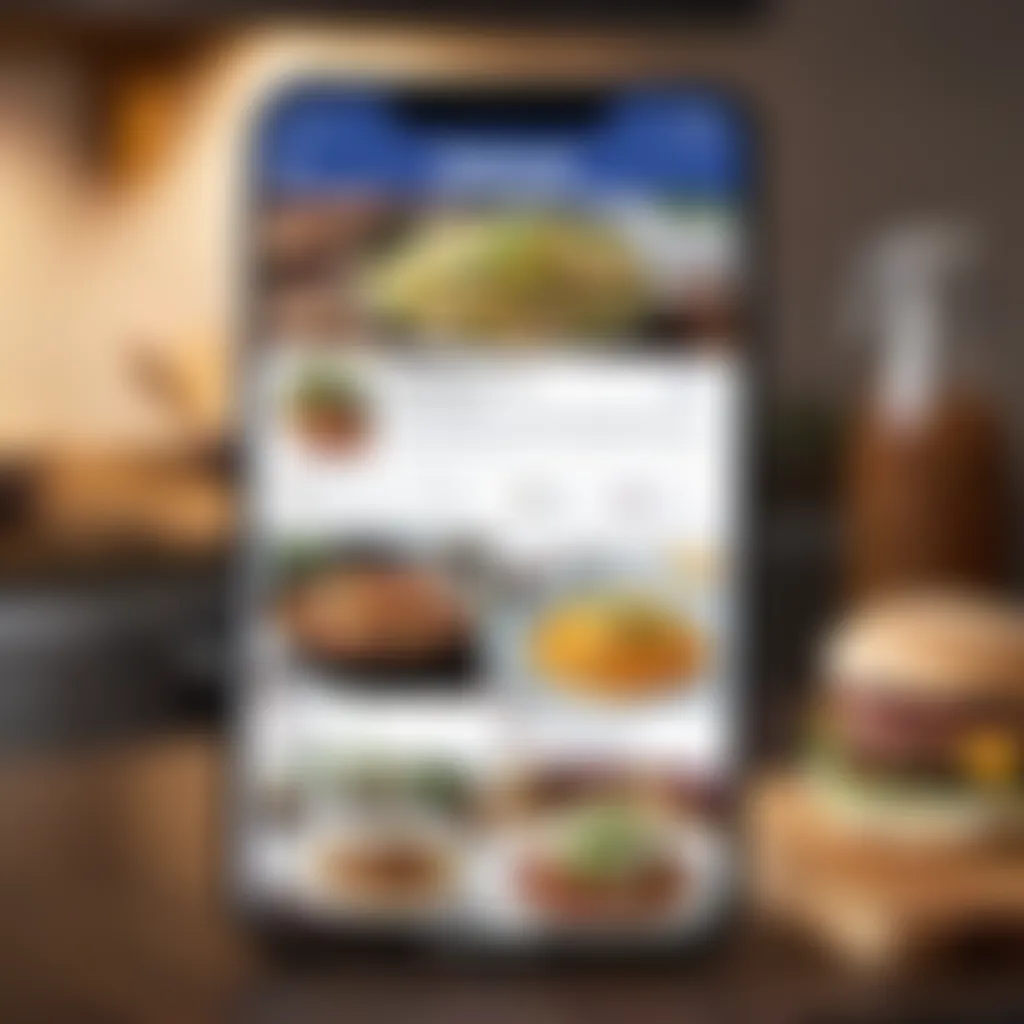
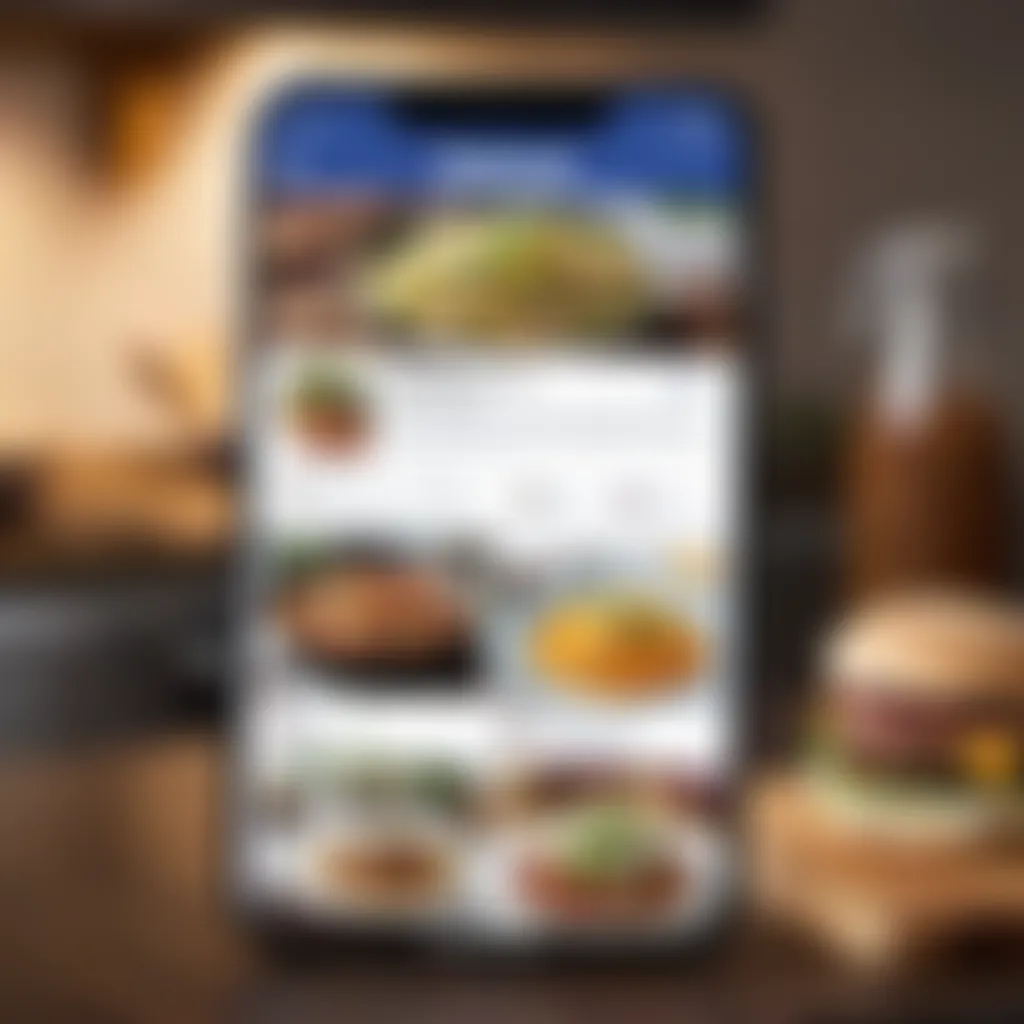
In the end, mastering the art of adapting recipes means leaning into your culinary instincts while still allowing inspiration to flow from the dishes of others. You might start with someone else's recipe, but by the time you're done, it’ll bear your unique touch. This personalized approach not only reflects your taste but also creates a signature in your cooking repertoire.
Through Facebook, you're not just discovering recipes; you are crafting your culinary identity, one plate at a time.
Organizing Collected Recipes
Organizing collected recipes is not just about keeping things tidy; it’s about enhancing your culinary journey. A chaotic collection can leave you rummaging through endless posts, wasting precious time rather than focusing on the joy of cooking. A well-structured recipe archive allows you to easily find inspiration when you're hungry, whether you have guests over or just want to treat yourself during the weekly grind.
"When you pile up recipes in one big heap, looking for that perfect dish feels like finding a needle in a haystack."
By organizing your recipes effectively, you can eliminate the stress associated with meal planning. Whether you're pulling together a weeknight dinner or a special occasion feast, having your favorites at your fingertips is invaluable.
Creating a Personal Recipe Collection
When it comes to creating a personal recipe collection, your preference plays a big role. It’s not just about what recipes you gather; it’s about how you choose to compile them.
- Analyze Your Cooking Style: Reflect on your habits in the kitchen. Do you tend to make quick meals, or do you enjoy weekend baking? Tailor your collection to suit your cooking style.
- Categorize for Convenience: Break your recipes into categories such as appetizers, mains, desserts, and even dietary restrictions like vegan or gluten-free. Having a structure means you can get right down to what you need in less time.
- Utilize Facebook Tools: Leverage Facebook's features by saving posts or using the 'Favorites' option. These tools can act as quick-access shortcuts to the recipes that resonate with you the most.
Using Digital Tools for Organization
Digital tools can be a game changer in maintaining your recipe collection. There’s no need to rely solely on notebooks or scraps of paper that can easily be lost or damaged.
- Recipe Management Apps: Consider using apps designed specifically for saving and organizing recipes. Tools like Paprika or Recipe Keeper can help you keep everything organized in a categorized format, making it a breeze to find what you're looking for.
- Spreadsheet Systems: If you're more inclined towards a DIY approach, creating a spreadsheet can work wonders. You can log recipes, cooking times, ingredients, and even special notes regarding alterations you’ve made or family preferences. With features like filters, finding exactly what you need becomes a cinch.
- Cloud Storage Solutions: Save your recipes in a cloud service like Google Drive or Dropbox. By doing this, you ensure your recipes are accessible from any device, which is handy if you’re out shopping for ingredients and need a reference.
Keeping your recipes organized doesn’t have to be a daunting task. With a little focus on how you want to set it up, you can create a treasure trove of culinary inspirations that you can enjoy again and again.
Staying Updated on Culinary Trends
Keeping pace with culinary trends is essential for anyone who loves to cook and experiment in the kitchen. Staying up-to-date means you are not just following what’s current but also integrating fresh ideas and flavors into your meals. With Facebook as a primary platform for recipe discovery, understanding the ever-changing landscape of cooking trends can deeply enrich your culinary experiences.
The benefits of staying current include:
- Inspiration: Discover new recipes and cooking styles.
- Seasonality: Understand what ingredients are in vogue and at their peak flavor.
- Community Engagement: Connect with groups that share your culinary interests, allowing for exchanges of tips and experiences.
Considerations about Staying Updated: It’s crucial, however, to discern quality from noise. Social media is overflowing with information, and not every trend is worth your time. Focus on trends that resonate with your cooking philosophy and cater to the tastes of your family.
Following Seasonal Ingredients
Incorporating seasonal ingredients in your cooking not only enhances flavor but also supports local farmers and reduces your carbon footprint. On Facebook, many food groups showcase seasonal recipes, often emphasizing the importance of fresh produce. By aligning your cooking with the changing seasons, you can also share experiences with others, helping build a community around your culinary journey.
Some tips for following seasonal ingredients:
- Join local farmers' or gardening groups on Facebook to stay aware of what's available in your area.
- Search for recipes that highlight current seasonal ingredients to keep your meal preparations exciting and varied.
For example, during fall, pumpkin, apples, and squash take center stage; while spring ushers in asparagus, peas, and rhubarb.
Participating in Seasonal Cooking Challenges
Cooking challenges centered around seasonal themes can be an excellent way to spark your creativity. Many Facebook groups often host these challenges where members share their takes on certain seasonal ingredients or dishes. These events foster not only creativity but connection, as you share your culinary attempts with others.
To participate effectively:
- Keep an eye on announcements in cooking groups. Group members usually post various challenges throughout the year, themed to seasonal ingredients.
- Document your cooking process. Share photos and stories of your dish’s journey from concept to table.
- Engage with other participants. Comment on their dishes, share advice, and approach cooking as collaborative rather than competitive.
Participating in challenges can provide a unique opportunity to learn, experiment, and possibly even inspire others.
Remember, it’s all about sharing the joy of cooking and embracing what’s fresh and delicious!
Connecting with Local Cooks
When it comes to exploring culinary creativity, there’s no substitute for connecting with local cooks. Rediscovering your community through cooking offers not only the chance to share recipes but also provides a sense of belonging. Think about it: when neighbors get together, they exchange more than just ingredients; they swap stories, traditions, and culinary wisdom that's often not found in recipe books.
Local cooks tend to vibrate on the same frequency as your taste buds. They know what’s fresh at the market, which hidden gems of recipes work best with seasonal produce, and sometimes, they even carry age-old family recipes that they’re happy to share. By building these connections on Facebook, you can tap into a rich reservoir of collective culinary knowledge.
Finding Local Cooking Groups
On Facebook, the search bar is like a treasure map leading you to hidden cooking groups in your area. You simply need to type in keywords like "local cooking group" or "neighborhood chefs," and watch the magic happen. These groups often embody the spirit of your community, bringing together a diverse mix of skills and backgrounds united by a shared love for food.
- Search Strategy: Use specific names of your town or city along with cooking-related terms. For instance, "Shady Grove Cooking" might yield unexpected results, revealing groups dedicated to local cook-offs or community potlucks.
- Observe Before Joining: Not all groups will resonate. Take a peek at the posts, discussions, and overall vibe to see if it aligns with your interests.
Collaboration Opportunities with Neighbors
Collaboration can also add a fresh turn to your cooking endeavors. When you connect with local cooks, you open the door to numerous opportunities for collaboration. This might mean organizing a community cook-off, where everyone brings a dish, or perhaps setting a weekly potluck. These events aren’t just about sharing food; they transform into a real cultural exchange.
Involving your neighbors can also lead to exchanging skills. You might find a neighbor who's an expert in Italian dishes while you're a whiz at baking. Together, you can conduct workshops or informal classes. Not only does this promote community spirit, but it also deepens your culinary expertise.
Local cooking collaborations can be a true game changer, turning individual cooking sessions into delightful gatherings filled with laughter, learning, and, of course, good food.
Overall, the relationships you build with local cooks on Facebook aren’t just beneficial for finding recipes; they also turn cooking into a shared experience. You don't just create a meal; you create memories.
Protecting Culinary Creativity
In the world of social media, where a treasure trove of recipes and culinary delights can be accessed with just a few clicks, it’s crucial to have a clear understanding of how to protect your culinary creativity. Sharing recipes on platforms like Facebook can not only inspire others but also raise questions of originality and ownership. The spotlight frequently shines bright on cooks, chefs, and food enthusiasts alike, and engaging with the vast community can be delighting; yet, it’s important to tread carefully.
When we discuss protecting culinary creativity, several elements come into play, including copyright issues and the need to respect original recipes. Understanding these elements is vital for anyone looking to share or glean inspiration from the rich content available on Facebook.
Understanding Copyright Issues
Copyright laws are put in place to safeguard original works, including recipes. You may be thinking, "Isn't a recipe just a list of ingredients?" The reality is, even a particular way of expressing how to mix those ingredients can be protected. In general, the copyright protects the unique expression of ideas, not the ideas themselves. Thus, if you find a well-crafted recipe that excites your taste buds, but it has a unique narrative or method of preparation, copying that exact recipe and claiming it as your own could land you into hot water.
It’s worth remembering that many recipes have a flash of creativity behind them. The manner in which the recipe is written—the descriptions, the cooking tips, and even the stories that accompany them—can all be copyrighted.
If you are ever unsure whether to share a recipe, simply check if the source acknowledges its creator. If they do, consider sharing the original post rather than recreating the content without credit. Here’s a tip: when sharing any recipe, link back to the original source to respect the creator's rights. This action not only keeps you on the right side of copyright laws, but also helps promote other culinary voices around you.
Respecting Original Recipes
Respecting original recipes transcends legal obligations; it’s about fostering a community of trust and appreciation within the culinary landscape. It’s easy to be inspired by others and make slight adaptations to fit your taste, but this doesn’t give permission to disregard the original creator. You might think that tweaking a recipe is harmless, but claiming it as entirely your own can cloud the lines of credit.
Here are a few ways to respect original recipes:
- Always Give Credit: If you make a dish based on someone else's recipe, mention their name or link their post when you share your creation. This promotes goodwill and fosters a spirit of connectedness in the culinary community.
- Promote Creative Exchange: Share your unique twists, but explain the influences that shaped your dish. Discuss how you altered the original recipe, making sure to highlight the inspiration you drew from it.
- Attribution is Key: This isn't just a courtesy; it’s an essential part of the creative process. By acknowledging influencers, you not only pay homage but also potentially attract new followers to both your and their cooking adventures.
Ultimately, respecting original recipes ensures that the culinary arts remain a vibrant domain where cooks can share, learn, and grow together. Everyone has a role in this ecosystem, and protecting each other's creativity adds richness to the community. As you embark on your journey finding, sharing, or adapting recipes on Facebook, remember: the respect you show towards culinary creations can shape the future of food culture online.
"Great recipes are shared, not stolen; they inspire collaboration, not competition."
Being conscientious about copyright and creative respect can nurture a thriving, supportive cooking community that benefits everyone.
Future of Recipe Discovery on Social Media
As social media continues to evolve, the way recipes are discovered and shared also transforms. The intersection of cooking and social platforms like Facebook is quite significant for anyone looking to expand their culinary skills. Those who want to keep their meal ideas fresh and engaging have to stay ahead of the curve. Social media not only offers a wide array of recipes but also provides a sense of community among home cooks and food enthusiasts. The future stands to refine these interactions further.
The sharing of recipes on platforms like Facebook means that cooks from all walks of life can showcase their creations. Not only does this inspire others, but it cultivates a culture of collaboration. In this section, we’ll explore specific elements such as changes in user behavior and innovations in recipe-sharing platforms. Understanding the future of recipe discovery allows users to enhance their culinary journeys as well as contribute to an ever-growing tapestry of shared food experiences.
Changes in User Behavior
User behavior is shifting remarkably due to the advancements in technology and the growing influence of social media. Traditionally, recipes were found in cookbooks or passed down through family. Today, many individuals turn to their smartphones and tablets, scrolling through their feeds for inspiration. A significant factor influencing this change is the desire for quick and accessible information. With just a few taps, anyone can locate diverse dishes tailored to their tastes.
Furthermore, this interaction isn't just passive. Users often engage by commenting, asking questions, or sharing their interpretations of a recipe. This social approach enhances the overall experience and fosters a sense of belonging. Cooking no longer feels like a solitary activity but rather a shared journey. In essence, the community aspect of finding recipes on Facebook has strengthened relationships among users, fostering a more extensive network of culinary enthusiasts.
- Increased reliance on quick searches for inspiration
- Active engagement through comments and shares
- Creation of niche communities around specific diets or cuisines
"The way we cook is not just dictated by ingredients but also by the communities we cultivate around those ingredients."
Innovation in Recipe Sharing Platforms
As users become more savvy, so do the platforms that facilitate recipe sharing. Facebook is continuously evolving, introducing features aimed to enhance user experience. For instance, the addition of dedicated recipe-sharing groups and topic-focused pages allows for streamlined searches. Innovations like video content, live cooking sessions, and recipe challenges ramp up engagement and foster a sense of urgency in trying new dishes.
Moreover, the integration of AI and machine learning can help tailor the display of recipes based on a user's past interactions and preferences. This personalized approach allows cooks to discover new recipes that align with their tastes without endless scrolling. In the future, we can expect more platforms to adopt similar strategies, merging technology with culinary creativity. Overall, innovation shapes the future landscape of recipe discovery, creating a more interactive and personalized cooking experience for every user.
- Enhanced features for personalized recipe recommendations
- Live cooking sessions that connect chefs directly with followers
- Increased community engagement through real-time challenges and interactions







